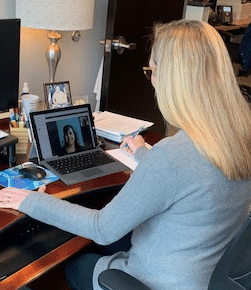
PartnerMD’s telehealth capabilities help provide even more access to your doctor thanks to the ability to conduct a secure telehealth visit via video without having to come into the office.
But we know “telehealth” doesn’t really tell you all you need to know. We’ve prepared this FAQ guide to provide you that information. If you have any questions, don’t hesitate to reach out.
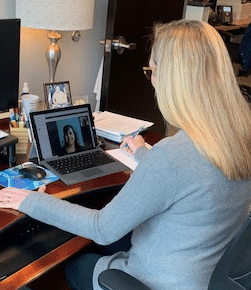
Telehealth is a bit of a misleading name. A better name is probably something like video health, because it is simply the ability to securely conduct a doctor visit by video. With telehealth, you are able to see your doctor face-to-face without having to visit a physical location.
Telehealth appointments are available at PartnerMD during normal business hours. After-hours and weekend physician access will continue to be provided 24/7 via phone as usual.
There are numerous instances where a telehealth appointment might be valuable and effective for you. These include:
Scheduling a telehealth appointment works the same way as a normal in-person office visit. Simply call your PartnerMD office and we’ll help you get an appointment scheduled.
An internet connection and a device with the camera and microphone enabled. This includes smartphones, tablets, and some newer computers or laptops.
With technology, there is always the possibility of technical issues. Here are some tips for what you can do, wherever you are, to help have the best experience possible:
Shortly before your scheduled appointment, you will receive a text message or email with a secure link. Click the link and you will be taken to a virtual waiting room until your doctor connects via video from their office. See below for examples of what the email and text message will look like.
![Telehealth-email[1]](https://www.partnermd.com/hs-fs/hubfs/Telehealth-email%5B1%5D.png?width=239&name=Telehealth-email%5B1%5D.png)
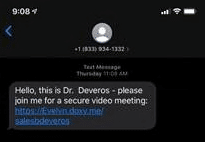
A telehealth visit is covered by most insurance the same as an in-person appointment. You will likely pay a co-pay and incur typical out of pocket expenses for prescriptions.
Despite the stress and uncertainty caused by the coronavirus, we are ready to be your partner in health, both during this pandemic and for life beyond it.
If you’re interested in joining PartnerMD or have any questions about the benefits of membership, fill out this form. A membership expert will contact you via phone and/or email within 2 business days.
If you are an existing PartnerMD member and need care or have a question, contact your PartnerMD physician.
Despite the stress and uncertainty caused by the coronavirus, we are ready to be your partner in health, both during this pandemic and for life beyond it.
If you’re interested in joining PartnerMD or have any questions about the benefits of membership, fill out this form. A membership expert will contact you via phone and/or email within 2 business days.
If you are an existing PartnerMD member and need care or have a question, contact your PartnerMD physician.